WC Lovers review: You want to find the one-stop multi-vendor plugin. It has got everything from WC Lovers and a lot more! Read our WC Lovers review to find more information.
What is WC Lovers?
You have tried WCFM with WCMp, Dokan Multivendor, and WC Vendors Pro and you have loved them. But you’ve always wanted something extra. Something more convenient that contains all the current features plus something totally out of the box.
Inspired by the zeal to serve you better, WC Lovers is ready with their very own multivendor plugin-WCFM Marketplace! It has everything you loved in WCfM plus a lot more!
Their plugins provide the best features with incessant support so that you don’t have to worry about anything!
So gear up for a new experience to know more about the awesomeness called WCFM Marketplace!
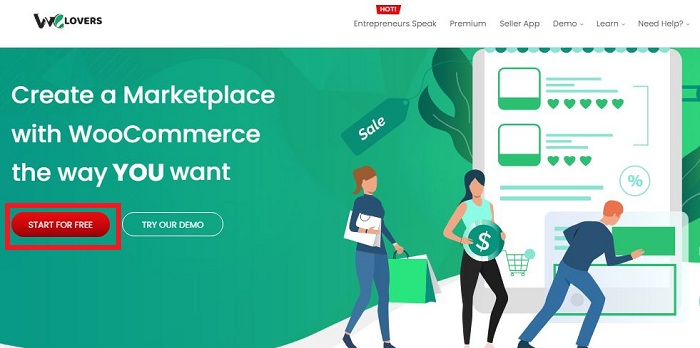
Some WC Lovers features
- Flexible commission types
You can set the commission rules and commission mode for vendors as per their choice from the front end.
- Withdrawal & reverse withdrawal
With this feature, you can set up the withdrawal rule and disburse payments to vendors as required.
- Ledger book
Vendor Ledger Book gives vendors and admin the easiest way to check all their store transactions.
- Store Policies
You can now define all types of policies for their store and products directly from the front end, thus reducing the hassle to a great extent.
- Single product multi-vendor
WCFM Frontend manager allows the owner to allocate a particular product to 2 or more vendors for selling thus ensuring more sales.
- Bookings & appointments
WCFM is exclusively integrated with WC Bookings and WC Appointments, it’s fully multi-vendor compatible even at the Resource and Staff level.

Can I change the WCFM dashboard page title/slug?
Yes, you can. WCFM Dashboard is a simple WP page with a shortcode “wc_frontend_manager”. So you have to just go to wp-admin -> pages and edit that page. Now set your preferred page title and slug.
You may also create a new page for that, but remember to place the shortcode – “wc_frontend_manager”. There are WCFM Options at the wp-admin dashboard -> Set your newly created page and click “Save Settings”.
You are done, just browse your new page and it should start working as your new WCFM Dashboard.
The time to make your purchase is now. Choose your favorite items from WC Lovers, use WC Lovers coupons, and buy. Save 15% on any orders at WC Lovers.
Related stores
Wp Beaver Addons Review – 6 Features Make A Difference To Your Site
Get WordPress Google Analytics Plugin In 1 Minute With Analytify
AdSanity Plugin review – Ad Management For WordPress

