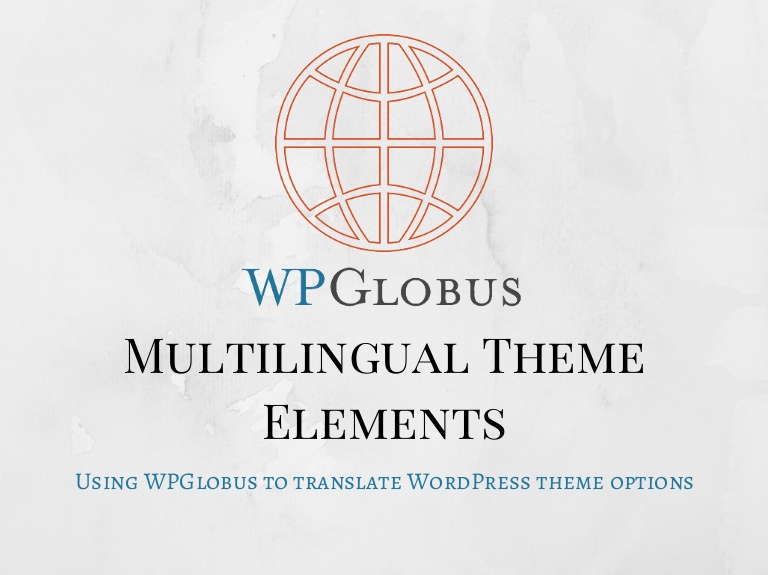WPGlobus review: Do you want to have a website interacting with many people in their own language? WPGlobus will help you achieve this. It is a Website Globalization multilingual WordPress plugin. It focuses on the internationalization of e-Commerce sites. Read our WPGlobus review to find more information.
WPGlobus add-ons
- WooCommerce WPGlobus
Adds multilingual capabilities to WooCommerce-based online stores.
- WPGlobus Plus
Adds URL fine-tuning, publishing status per translation, multilingual Yoast SEO analysis, and more.
- WPGlobus Language Widgets
Multilingual widget logic: show and hide widgets depending on the current language.
- WPGlobus Header Images
Display different header images per language. Show images depending on the settings in the Customizer.
- WPGlobus Menu Visibility
Show or hide menu items depending on the current language.
- WPGlobus Mobile Menu
It makes the WPGlobus language switcher menu compatible with mobile devices and narrow screens.
- WPGlobus for the “Bridge” theme
You can create different sliders for each language when using the theme “Bridge”.
- Multilingual WooCommerce Nets Netaxept
With this add-on, you will be able to translate the Nets payment methods’ titles and descriptions into multiple languages.

What is in the free version of WPGlobus?
The WPGlobus plugin provides you with general multilingual tools.
Manually translate posts, pages, categories, tags, menus, and widgets;
Add one or several languages to your WP blog/site using custom combinations of country flags, locales, and language names.
Enable multilingual SEO features of “Yoast SEO” and “All in One SEO” plugins;
Switch the languages at the front end using: a drop-down menu extension and/or a customizable widget with various display options.
Switch the Administrator interface language using a top bar selector.
How to install WPGlobus extensions
- Download the plugin file
Login to your WPGlobus Account Dashboard.
Choose the Downloads section on the left sidebar.
Click the Download link in the table and save the ZIP file.
- Install and activate the plugin
Go to WordPress Admin > Plugins > Add New.
Click Upload Plugin at the top.
Then, click Choose File and select the .zip file you downloaded in the first step.
Click Install Now.
Activate the plugin.
- Activate the License
Go to the Plugins section in the WordPress admin.
Under the plugin that you activated in the second step, you will see the License activation form.
Enter the Key and Email pair from Step 3 and press the Activate button.

How to find the WPGlobus coupon?
If you’re going to order anything and don’t already have a WPGlobus discount code, no worries, you can almost always find one.
Obviously, the first place you have to visit when finding WPGlobus coupon codes is the homepage. Here, you can submit your email address and be the first one to update you about the offers, deals, promo, and so on.
Besides, you can check social networks. Make sure to check them before making any purchases.
Especially, you can follow our WPGlobus review. We offer a lot of online promo codes which show you a ranked list of the best deals for each order.
Related stores
InfiniteWP Review – Best Way To Manage Multiple WordPress Sites
Do we need to use Advanced Ads plugin?
The Design Space Review – WordPress Theme Designer